Home » Primary & secondary teaching resources »
Making staff meeting agendas and minutes really useful
Every school will keep records of staff meeting minutes. Most will also keep agendas and details of departmental and committee meetings. Some will computerise these records, others will use pen and paper. One school I worked at stored past meeting minutes on a large metal spike until an unfortunate health and safety incident provoked a rethink.
The records and information are almost always there, but how easy is it in your school to pull out relevant evidence at the drop of a hat, for example, to satisfy an Ofsted inspector or a Data Protection subject access request?
Instead of handwriting or typing up agendas and minutes, why not write the material up on a secure private WordPress blog? Suddenly all the information becomes searchable, categorised, organised and it is possible to find anything at the drop of a hat. The inaccessible staff meeting minutes folder can be transformed into an evidential goldmine for inspections, action planning, reporting to governors and demonstrating the impact of decisions and policies.
A WordPress.com blog is free to set up and administer, and easy to upgrade and improve as the blog grows or requires more features. Some ideas are provided below. A more customised and flexible self-hosted WordPress.org system can be installed or added onto a school extranet, intranet or internal network, at cost.

Privacy
WordPress allows your mini-website/blog to be completely private and hidden from the outside world and only viewable and editable by selected users. Access can be controlled by an encrypted user and password system. (Read more here)
Everything is dated
From the moment a post is created, it is time and date stamped. All the records can be searched and browsed by date. It’s also possible to link in events on school calendars, extranets or Google calendars.

Automatic email updates
Agendas, minutes and other information can be sent out to staff who can follow the website, automatically. Since the users gave to be authenticated and invited by the site owner, only authorised staff will ever receive email updates.
(Read more here)
Tagging
WordPress allows keyword tagging for each post. This means that for each staff meeting agenda or minutes post, relevant keywords relating to the subject matter can be tagged. For example, if a staff meeting included discussions relating to behaviour, tennis and car parking, all these keywords can be tagged. All related discussions including a tagged word can then pulled up as a ‘tag archive’ so that every mention of, for example, car parking, could be viewed at once. This is really useful for tracking the development of an issue or providing evidence to show how an issue was dealt with effectively.
(Read more here)
Categorisation
In addition to tagging, minutes and agenda posts can be categorised. For example, a staff meeting category might include the bulk of posts, but subject department categories, SLT categories and pastoral categories might also be added. A single post can be included in multiple categories if required. This is very useful for tracking meetings and decisions made relating to specific areas of school life – for example, a year group or key stage. All the posts relating to a category can be viewed at once in a ‘category archive’. This provides a great evidence base for decisions made and policies implemented, and in conjunction with results and outcomes, can provide evidence of the impact of decisions made in meetings.
(Read more here)
Fully searchable
A comprehensive search feature is included in WordPress, in addition to category and tag archives. In the hosted version of WordPress, this can be customised and enhanced to allow advanced searches and reporting.
(Read more here)
Uploading documents and attachments
Any documents or handouts included with agendas or in meetings can be attached to and uploaded into the posts on WordPress. This provides a one-stop evidence base for all the materials and information present at that point in time. Links to these uploaded documents will also appear in emails sent to staff who are subscribing to email updates.
(Read more here)
Linkable
Every post for every record of minutes or agenda in WordPress will have a unique web address (URL). This can be used to link the meeting details as evidence within action, development, planning and self-evaluation documents.
(Read more here)
It doesn’t create more work
There’s no additional workload created. Minutes and agendas are simply typed into WordPress instead of Word. Tags and categories take seconds to add, as does uploading documents or linking to files on the Internet or a school website or extranet.
Nothing gets deleted
Work is never lost, even if a set of minutes is edited or overwritten. WordPress keeps a copy of each document revision. This allows changes to be tracked and previous versions to be restored.
(Read more here)
Not everyone can see everything
Different access levels can be set up for contributors, editors, and administrators. An approval system can be created so that all edits don’t go live until they’ve been reviewed.
Great for DPA and FOI requests
Easy access, collation, and reproduction are facilitated for data access and freedom of information requests.
Useful for evidencing any meeting
WordPress is suitable for any meeting, not just whole staff meetings. Departmental, year group, governors, and SLT.
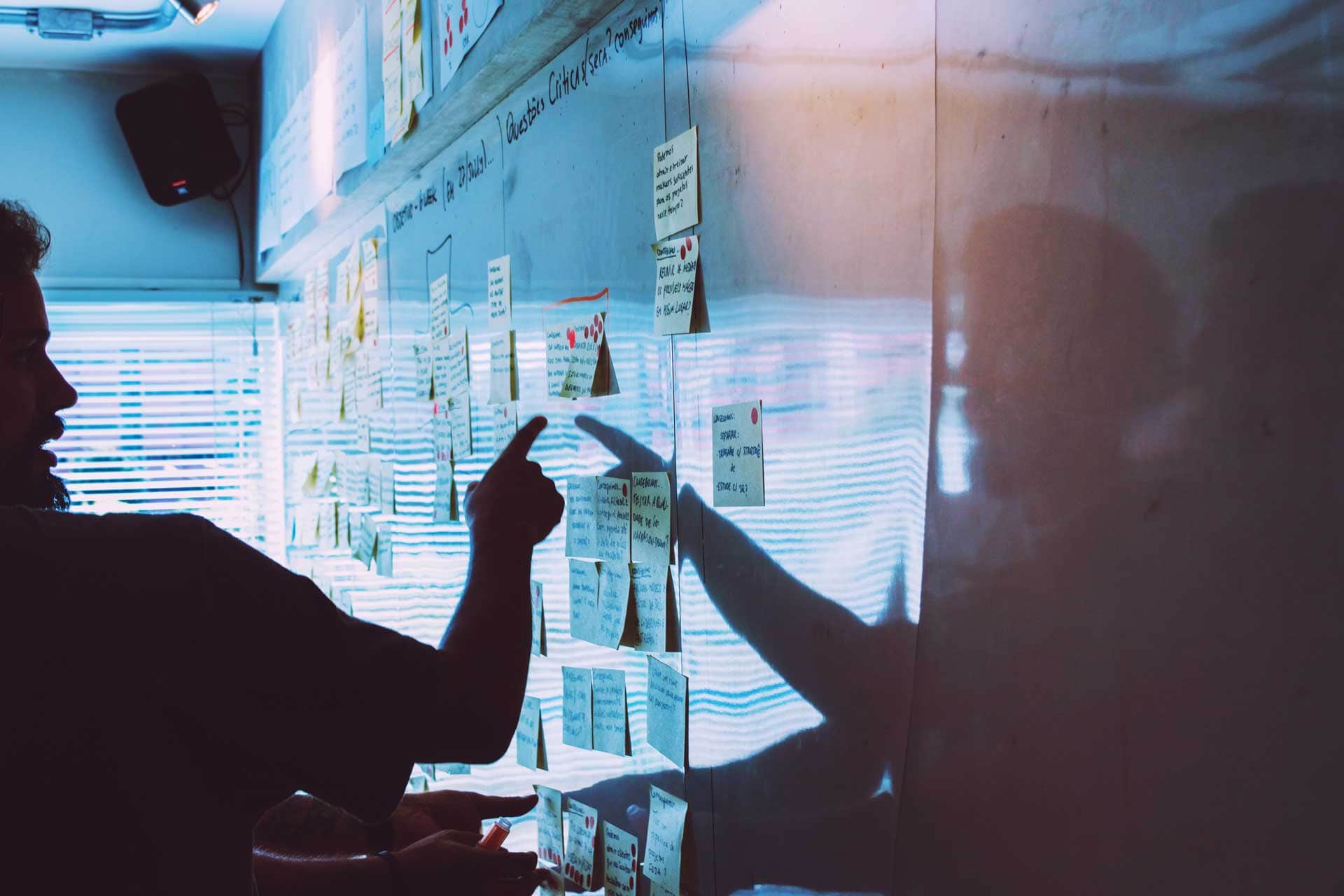
Custom security options
Specific posts can be passworded or access restricted to certain users if required. For example, SLT meeting minutes could be either passworded or access restricted to SLT members only.
(Read more here)
Linking reference material
External documents images, presentations, and websites can be linked to, within a minutes or agenda post, to allow for easy reference.
(Read more here)
Include polls and surveys
Questionnaires, polls, and surveys can be integrated into meeting agendas and minutes.
(Read more here)
Free videos for training
There’s an extensive library of free training videos produced by WordPress which are suitable for staff inset and reference.
(See training videos here)
Instant evidence for Ofsted inspections
The search, tag, and categorisation features create an easy to view and research evidence base for Ofsted or Care standards inspectors. On self-hosted sites, a customised page can be set up to allow inspectors easy access to areas of inspection evidence.
Secure encrypted password access
WordPress can be accessed using an SSL connection for encrypted access. It meets E-Safety, ICO, and Data Protection requirements.
Can be developed into custom bespoke installations
WordPress can either be hosted for free using WordPress.com or a more advanced or customised version installed onto paid hosting or a school extranet for a fee.
